iPhone 2.1 Boosts 3G Reception, Enhances Battery, Stabilizes Total iPhone System
iPhone 2.1 firmware released today (Friday, Sept 12) greatly enhances your overall iPhone expereince, very  close to the pre 2.0 updates (last stable update was 1.1.4!). If you are a legit iPhone user, there is no point holding off since iPhone 2.1 is not easily jailbreakable yet. So, what are those amazing features 2.1 has brought? Absolutely not NEW but a VERY stable system altogether! A quick run down of my experiences so far :
close to the pre 2.0 updates (last stable update was 1.1.4!). If you are a legit iPhone user, there is no point holding off since iPhone 2.1 is not easily jailbreakable yet. So, what are those amazing features 2.1 has brought? Absolutely not NEW but a VERY stable system altogether! A quick run down of my experiences so far :
iPhone 3G got a MAJOR bump as far as the 3G reception is concerned. I used to get one~two bars of 3G reception but after 2.1 firmware upgrade, the bars shot all the way UP stabilizing the connection with no considerable call drops.
Speed is the BUZZWORD with 2.1 as the whole interaction with your iPhone just got lot faster. SMS typing, contact scrolling, shuffling through music, everything now is QUICKER!
Browser Crashes : Safari crashed with 5 tabs and some heavy DIGGing, Apple Trailering and Gmailing! I am sure preventing Safari crash is getting close to IMPOSSIBLE unfortunately but hey, iPhone is by far the King of all browsing experiences, that is something to cheer about, right?
Application Crashes : Only time will tell if Apps crash since they are yet to give up on me. iPhone backups have magically gained lot of momentum, Apple finally got it right by not backing all the apps everytime you sync!
So what are you waiting for? Go for it since you have every reason to flash your Apps clad iPhone to your friends!
p.s: If you are not a legit iPhone user, better wait for few while iPhone Devs ship Pwnage for 2.1 iPhones!





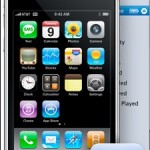








I found no difference in reception after upgrading to 2.1. My home is in the middle of a strong 3G area according to the ATT coverage map. I get no phone reception “no service” unless I turn off 3G.
I get 15k download speed and cannot even test upload speed. The upgrade was nothing for reception.
Neil : 3G reception continues to amaze me at various places in Long Branch, NJ and nearby cities too. Such a drastic change in signal strength, not to mention fewer call drops. I am a much happier customer now!
hey kiran, is there a pwnage tool out yet for the 2.1 FW? i am waiting on it so i can go and upgrade my iphone 2g from 1.1.4 to 2.1.
Hi David, Pwnage 2.1 for Mac exists but not Windows yet. Is your iPhone pwned, then you may use a pwned firmware…
kiran, i have never upgraded my iphone from 1.1.4
this is the 1st time i am going to upgrade to any 2.x iphone FW.
can you direct me to links that will have a breakdown of steps will be awesome. i will be JB, ,actvt, unlocking my iphone 2g. thanks. by the way which is better quickpwn or pwnage? which do you prefer or suggest?
You on Windows right?
no i have macbook with tiger osx v 10.4.11
Perfect! Why not OS X 10.5? Anyway, links are all in the downloads section 🙂 Pretty straightforward! lemme know if you need any help…
hey kiran,
under downloads section i did download the 2.1 FW along with the lastest pawnage and quickpwn. but i dont know what to do with them. in iplus is was simple and 1 button do-it-all. but in this one there are two unlocking progs, which 1 to use after i restore to 2.1 FW?
Hi David
I would recommend you use QuickPwn. All you have to do is upgrade your iPhone to 2.1 via the regular update in iTunes and then use QuickPwn . It is pretty straightforward. Keep clicking next, it is really made for noobs like me 🙂
hey kiran, i ran quickpwn but i am not getting any signal bars/no network? i have t-mobile and i kept the tmobile SIM in the iphone while upgrading and quickpwning. what did i do wrong?
Hi David… Now you have to unlock it using BootNeuter. Install it using Cydia
Pls i need a quick reply on this one. I got the iphone 1.1.1 from at & t…had it jail broken then i was trying to upgrade 1.1.4 with iliberty and in the process my iphone only shows loads of codes when it goes on and goes back off. I need help pls.
[…] Comments Martin on iPhone 2.1 Boosts 3G Reception, Enhances Battery, Stabilizes Total iPhone Systemkiran on iPhone 2.1 Boosts 3G Reception, Enhances Battery, Stabilizes Total iPhone Systemdavid on […]
hey kiran, thanks for your help with my upgrading and unlocking my iphone to 2.1 FW. everything working good as you stated in this forum only problem is installer, it seems to crash everytime i surf through it. cydia is running perfectly… thanks once again buddy.
Hey dude, I am glad it worked just fine for you! I don’t use installer anymore, theyare pitted against Cydia now! Better not use installer since Cydia is the new game in town 🙂
Leave your response!
You must be logged in to post a comment.
Blogroll
Meta
Recently Posted
Most Viewed
Most Discussed